| Facebook |

|
| Who is online? | In total there are 13 users online :: 0 Registered, 0 Hidden and 13 Guests :: 1 Bot None Most users ever online was 158 on Fri May 11, 2012 12:41 am |
| | | Home Comfort - Partly Furn - w/No CC's! |  |
| | | Author | Message |
|---|
BBdoll3
Admin


 Posts : 2228 Posts : 2228
Simoleons : 774513
Reputation : 758
Join date : 2012-03-30
77
Location : California, USA
 |  Subject: Home Comfort - Partly Furn - w/No CC's! Subject: Home Comfort - Partly Furn - w/No CC's!  Thu Jul 18, 2013 2:15 am Thu Jul 18, 2013 2:15 am | |
|  All of you Non-CC Lover's. I have remodeled my Home Comfort just for you. This home has 'No' CC's at all. Everything is from my game. As you will notice, I've changed the color Inside and Out. Hope you like it. ***Lot checked and cleaned using "CI"***This lot has the following...  Home Comfort Partly Furnished - Bathroom & Kitchens Only! Home Comfort Partly Furnished - Bathroom & Kitchens Only!Home is 2-Story w/Country Flare - Lot Size 40x60 Estimated Costs of $130,922 2 Bedroom/3.5 Baths (room for more bedrooms if needed). 2 Spiral Staircases for 2nd Floor access. 2 Car Garage - w/Private Entry. 1 Balcony. Some Landscaping. Large Rec & Game Area. Extra Large Living Room. Large Kitchen & Dining Area. Enjoy!  ***Lot was Checked and Cleaned using "CI"*** ***Lot was Checked and Cleaned using "CI"***Outside...  To see additional pictures, click on "Spoiler" To see additional pictures, click on "Spoiler". - Spoiler:
If you like this lot you can *Download Here* ************* *************  SP's and EP's for this lot are, Double Deluxe, Season's, Freetime, Kitchen/Bath, Ikea, Bon Boyage, Best of Business Collection(H&M Fashion Stuff), University Life Collection(Home Stuff and Teen Style Stuff), Fun w/Pets Collection(Mansion & Garden Stuff and Family Fun Stuff) and Apartment Life.
Last edited by BBdoll3 on Fri Oct 03, 2014 1:08 pm; edited 6 times in total (Reason for editing : Revised Snaps!) | |
|   | | Lilly LeClaire
Vocal Legend



 Posts : 943 Posts : 943
Simoleons : 683597
Reputation : 476
Join date : 2012-03-10
72
Location : Arizona USA
 |  Subject: Home Comfort Subject: Home Comfort  Thu Jul 18, 2013 10:45 am Thu Jul 18, 2013 10:45 am | |
|  Hi BBdoll, Great job! Since there isn't any CC, I recognize everything that you've used and the house still looks fantastic.  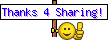 Lilly  | |
|   | | BBdoll3
Admin


 Posts : 2228 Posts : 2228
Simoleons : 774513
Reputation : 758
Join date : 2012-03-30
77
Location : California, USA
 |  Subject: Re: Home Comfort - Partly Furn - w/No CC's! Subject: Re: Home Comfort - Partly Furn - w/No CC's!  Thu Jul 18, 2013 2:10 pm Thu Jul 18, 2013 2:10 pm | |
| Thanks Lilly for your comments. I appreciate your feedback.. Did you say you didn't like to use CC's in your game? I can remember. I  all of my cc's. Seems to give the lot sparkle... That's just me. When I'm working with them, I think, "Oh, how drab". But after I'm done, they don't look too bad I guess. I have several lots I plan to remake without the cc's so peeps can load them. How is your lot going that you created from my instructions? I wish that I could see it. I bet it really nice. Have you been playing a lot, or are you building? | |
|   | | Lilly LeClaire
Vocal Legend



 Posts : 943 Posts : 943
Simoleons : 683597
Reputation : 476
Join date : 2012-03-10
72
Location : Arizona USA
 |  Subject: Home Comfort Subject: Home Comfort  Fri Jul 19, 2013 9:17 am Fri Jul 19, 2013 9:17 am | |
|  Hi BBdoll, I play with limited CC. I like re-colors as they are easy to use and have never messed up my game. Sometimes, especially with clothing I download, and even though it shows up correctly in CAF or CAS and Body Shop (and I've downloaded the mesh), it doesn't show up in my game. Those things I tend to delete later. What I don't play with in my game in are any hacks or mods with one exception--the ffslotdebuger or batbox (which hasn't caused me any problems and which has helped with some problems). Usually when I've had problems, someone has uploaded a hack or mod with a lot that causes problems in my game. When that happens I delete everything that I've downloaded with that lot (it's all the same date) and that has always taken care of the problem. I could go through piece by piece and remove all and then put them back into my game and save the ones that worked and delete just the problem ones. However, I'm usually so upset at that point that I just delete everything that came with that lot--including the lot itself from the lots and houses bin. I played for two or three years without any CC in my game. It can be done but I was getting sick of the same hair styles especially those for toddlers. Also, I found fakepeeps7 at MTS who does clothing for toddlers and children only and I love the stuff that she does so have downloaded a lot of it. And, recently found a bumblebee playground with sandbox that I've downloaded and use a lot. It was also on MTS. I'm playing my TS2 game mostly and not building. Although all houses get remodeled as the family grows. The house I built from your instructions is waiting for Daisy Greenman and her fiance, Justin to move in. I was having them earn the money but I think I may use the "motherlode" option. Let's see, Justin's parents aren't around so I could have be a life insurance settlement from his, now deceased, parents.  I'm currently playing in Belladonna Cove, getting ready for a bunch of toddler to children age transitions along with a couple infant to toddler birthdays. I haven't played a whole neighborhood like that before. I'll just be going from house to house having parties.  The house I most recently built was one that I down loaded for a challenge on SG. It had a base built with a fence around it. I finished building it and then made a family (6 girls) that I just couldn't delete. They all looked so lovely (even when I grew them into adults). So, I figured "Why not?" I'm in Strangetown. The house has 3 bedrooms (downstairs) along with the living and dining areas and kitchen. The upstairs is a large music, study and skilling room. There are 3 bathrooms--one is an ensuite with Master Bedroom and then there is a bathroom downstairs and one upstairs. The four older girls are in one bedroom (2 teens and 2 children). The youngest two girls (toddlers) are in a Nursery room. It's fairly easy to play. As far as pictures, Tasia was helping me. She got step one up and I've figured that one out. However, Mariah has been keeping her busy so I'm waiting until things calm down for step 2 to learn more about uploading pictures. I'm taking pictures in the meantime--including of the house I made with your instructions (some a very good and some not so good). I need work on close-ups and figuring out how to get them without the camera winging it's way to the sky afterwards and getting all views from above after I take a picture. Daisy gave me instructions on how to do that but it's not working well for me. I'll have to go back and look at her direction, again. Must be doing something wrong. Lilly  | |
|   | | BBdoll3
Admin


 Posts : 2228 Posts : 2228
Simoleons : 774513
Reputation : 758
Join date : 2012-03-30
77
Location : California, USA
 |  Subject: Re: Home Comfort - Partly Furn - w/No CC's! Subject: Re: Home Comfort - Partly Furn - w/No CC's!  Fri Jul 19, 2013 12:44 pm Fri Jul 19, 2013 12:44 pm | |
| I really don't understand how to know and tell when there is a Hack and Mod - till messes up my dang game. Then I'm ticked cuz my game is going crazy. I've been okay until the other day when I was using that Clean Installer. That freaked me out for a min, but stuff seems okay so far.
So the recolors aren't really, cc's? Nef explained how to separate them, but that's all so confusing. So you think it's okay to add the recolors to my CC-Free lots? | |
|   | | Lilly LeClaire
Vocal Legend



 Posts : 943 Posts : 943
Simoleons : 683597
Reputation : 476
Join date : 2012-03-10
72
Location : Arizona USA
 |  Subject: Home Comfort Subject: Home Comfort  Sat Jul 20, 2013 8:50 pm Sat Jul 20, 2013 8:50 pm | |
|  Hi BBdoll, The game treats re-colors as CC. If you want to use it, then I'd say "the only CC ise re-colors of EA objects" (which don't require any special meshes, etc.). I don't mind them; however, I play with some CC so it wouldn't be a problem for me. As for other Simmers, you'd have to ask them if they do or do not want re-colors on the lot because technically re-colors are considered CC and they have the asterisk mark that all CC has. Hacks and mods have to be downloaded. For the most part, you should know if you have any because you chose to download it. (They show up as high-lighted in red in the Clean Installer; however, not everything that shows up in red is a mod or a hack.) If you were to get one accidentally, then most likely it would show up with a lot (not sure how that works but that's the way I got one--a mailbox hack which allowed different mailbox colors but also messed up my apartment mailboxes, etc). Some hacks or mods (if not all) come as objects. The one hack/mod that I do have is a black box with a picture of a yellow bat on the top, that's why Simmers call it the "bat box." It's actually the ffslotdebugger. I've read of other hacks or mods that I've read about come as objects such as a phone book or a ficus type of tree. They generally interfere with normal game play by making a change such as allowing multiple births beyond twins, stopping children from running out to greet parent when the parents arrive home from work (after they are home from school), stopping the Free Time/Hobby Sims from coming, allowing teen pregnancies, etc. They can interfere with other game play and they can interfere with each other. That's why, with one exception, I don't use them. You can also change some of the default settings such as skin color (not sure if that would be called a hack, mod or something else). I've decided to keep the default status of the EA skins (my preference). I still have some Custom skin colors that I use but they aren't default colors. You can also change the default for the infants from the customary diaper to a baby or infant outfit--like a baby sleeper. The only catch is that all infants will wear that outfit while they are an infant--just like they all wear the diaper in the regular game. I know that fakepeeps7 on MTS has some infant sleepers but like I said (and like she says) you have to pick one and that's the one all your infants will wear. As far as Nef's directions, I'm not familiar with them so can't comment on them. There's a lot I don't know how to do. I've played a lot but haven't created anything custom like clothing, hair, objects, etc. I know I haven't helped much. But since I use only one hack/mod, I don't have a lot of experience with them. Lilly  | |
|   | | BBdoll3
Admin


 Posts : 2228 Posts : 2228
Simoleons : 774513
Reputation : 758
Join date : 2012-03-30
77
Location : California, USA
 |  Subject: Re: Home Comfort - Partly Furn - w/No CC's! Subject: Re: Home Comfort - Partly Furn - w/No CC's!  Sun Aug 11, 2013 2:48 am Sun Aug 11, 2013 2:48 am | |
|  Lilly! Guess I'm late in reading this one and responding. Sorry! As for the mb, I think that's what happened to me and I lost my Apartment mb's, but I found the file(s) giving me grief and have removed them, so all is back to the norm. Did you get your mb's back for your apartments? As you, I'm constantly learning as well. It helps if you play the game a lot, but I was into building so have not had much experience when it come to the game play. I've been playing more, so all of the tips and info that I get from you, Cinda, Nef and others, are most helpful. Much appreciate the sharing of info. I ask a lot of questions when I not sure of something. Only way to learn is to ask.  I have downloaded many lots, but have sort of backed off as I find that to be true when loading. I've several lots where things were incomplete, doors out of whack or aliened, windows off centered, stairs not working. Just stuff not right. One thing I hate is getting something I have to fix cuz someone didn't take the time to 'test' it to see if it works properly. I try very hard 'Not' to upload anything that is not working as I know how frustrating it can be. I loaded this one house; have no idea what the issues were, but there was a beautiful spool in the back yard with a walk way over the pool. Well, my sims after swimming in the pool, could not get out. They would swim all thru the house. When they had to potty, the would jump up on the toilet and do their business. Jump off and swim to bed or the kitchen.   I'm thinking - well, you know what I was thinking.  I ended up moving my sim out and bulldozing that piece of junk.  I also  the recolors. That's what I wanted to learn so I could use that tool for my carpets and all. I get scared trying things though, cuz I don't want my comp going to pot!  I will get bent outta shape for sure. Well think I better  . I've been on here all day just about. Time to give my rear a break.  Chat with you later gater.. Happy Sunday! Oh,,, P.S., if there are any typo's, sorry. I'm pretty  so not gonna proof right now. Have a good one! | |
|   | | Lilly LeClaire
Vocal Legend



 Posts : 943 Posts : 943
Simoleons : 683597
Reputation : 476
Join date : 2012-03-10
72
Location : Arizona USA
 |  Subject: Home Comfort Subject: Home Comfort  Sun Aug 11, 2013 9:36 am Sun Aug 11, 2013 9:36 am | |
|  Hi BBdoll, I hope you had a nice sleep. Yes, I got my original mailboxes back. (The problem box came as a part of a downloaded lot. I just deleted the lot and everything that came with it. It actually crashed my game. I downloaded it just before the crash, so just deleted everything I downloaded on that day since the CC has the date that's it's downloaded. And, no it wasn't one on your lots--if that's what you were thinknig.) This is in my current game. In my first TS2 game, no I didn't not get my mailboxes back nor could I get my game back. That was a major crash--couldn't open up my game at all (and I wasn't tech. savy enough to know about the downloads folder or how to delete from it or even find problem CC--both things I've learned since then). It was nice mailbox or so it seemed (came with a lot I downloaded) and had lots of neat colors for the residential mailbox; however, it messed up the apartment lots which actually lost their apartment mailboxes which were replaced with a residential mailbox which didn't have the pay rent option which kind of defeats the whole purpose of an apartment. I learned a lot of what not to do from playing that first game including what VBTs were and how they messed up your game--oh, yes I did some of them because it never occurred to me that EA would make a game that could self-destruct. For some reason, changing mailboxes seems to be particularly problematic--maybe it has to do with the EA coding. So, I avoid changes to the mailboxes in my current TS2 game. I'm not sure where I read this, and you may already know this, but most often in my game when the door stands open it's because something is in the way and most often that's a light. I use to put lights by all the doors but now make sure they are at least a tile away. If you have lights by the door, then you can fix the problem by first pulling up the cheat window and typing in: "moveObjects on" without the qutoes. You have to do this because the only way to fix it is to delete the old door and if you don't use the "moveObjects on" cheat, then you can't delete the door because it will say "can't delete object in use" or something similar. Anyhow, once I have that cheat in the window and have pressed enter, I use the eyedropper tool and click on the door which brings that door up so it's ready to go; then, I delete or move the problematic object which is usually a light; then, I delete the door; then, I replace the door from build mode. This works wonderfully. Also, when I'm remodeling houses and other lots, I now am very aware of where I am placing lights. (Oh, sometimes it's also due to the orientation or placement of the toilet or sink in the bathroom.) Oh, and when you are finished make sure you take the move objects cheat off by typing "moveObjects off" without the quotes in the cheat window. I read somewhere it's not wise to play with the move objects cheat on. But it works great for building since you can do some things with it on that you can't with it off such as place a flower bed and then place a tree on the same time. I can imagine that you are learning a lot, I sure did. In fact, I'm still learning. And, what's even more amazing is that, I still see new things in the game--after all the years of playing.  Have fun simming! Lilly  PS Tasia sent my more directions for up-loading pictures to this site so I'm working on that. So, in the future, I'm hoping to share pictures with my blog stories and get going on that again. It's taking longer than I anticipated to get to that point but I'm getting there. It will just depend on the amount of free time I have to work on it. | |
|   | | BBdoll3
Admin


 Posts : 2228 Posts : 2228
Simoleons : 774513
Reputation : 758
Join date : 2012-03-30
77
Location : California, USA
 |  Subject: Re: Home Comfort - Partly Furn - w/No CC's! Subject: Re: Home Comfort - Partly Furn - w/No CC's!  Sun Aug 11, 2013 4:18 pm Sun Aug 11, 2013 4:18 pm | |
| Afternoon hun!  Thanks and you must've been reading my mind. I was praying  it wasn't one of my lots. I may have also got it from a lot I loaded from TSR. I've loaded a few from there. Nef told me that's where it may have come from. I always pray no one has issues with my lots, and if they had I would surely want them to tell me if something was wrong. I don't load many lots from TSR anymore. I just build my own. So that was a Crash that you lost your game? Did you have a virus or something? I did not know Crashes could wipe out your game? 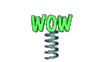 That must've been awful!  Well, we All learn from our mistakes, at least, some of us do. Others just keep doing the same ole, same ole, and won't take advice from someone who may be more knowledgeable. I hate to say it but, my daughter - bless her soul - won't listen to me when I tell her things she can and can't do with her comp. Now she's without for a while. Of course it's Mom telling her, so guess my word doesn't hold that much weight. They'll listen to others, but not me. Sometimes they do, other times guess it goes in one ear and right out the other. Oh Well!  VBT's? Okay what is that? I may have heard it. What does it do? Why would they make a game to self-destruct? I've only heard bout that just recently, when Cinda, was sharing that online game a while back. That's when I saw the whole town collapse. Is that the same thing? I like the MB's with the little shelf on them, and I can recolor them. Now, is that okay, or do they cause issues also? So far I don't think my lots have had any problems. That I know of. Well, take that back. I built this one lot. Is Red and looks like a Country Home, with the pond running under the house and up front by the front entrance. Well, for some reason, my sims would Never use the front door. Always went out the back. Well, after testing and checking everything, I saw how my pond came out pretty close to the stairs. I built the land back up and re-adjusted the stairs and all, and they use it now. It's the little things that can set my sims off the charts. Sometimes they get to waving their arms and a little cloud over their heads with lines it, indicating somethings on the floor or out of whack. They wouldn't go to the stove, or the fridge, dishwasher. Stuff like that. Before I would move stuff around and readjust until they are happy. Now I just let them work out the glitch and it's back to the norm. I don't know what cause that to happen. It's happens with the bathroom at times also. I forget which house it is. I don't think it has anything to do with the mb though. I've loaded a few houses from the Sims2 site when I first started playing. Don't recall having problems with them. You wrote: I'm not sure where I read this, and you may already know this, but most often in my game when the door stands open it's because something is in the way and most often that's a light.Oh yeah! That has happened to me as well. Also, the sink or the bathtub. They go to take a bath and seem to get stuck. But there has been a time when the door would just stay open and nothing's there to interfere with it - that I can see. There is this one house that came with our game, think it's in Desiderata Valley or Riverblossom Hills - it's where Goth, Daren and those sisters. Anyway, that one house some times the door doesn't work, and they would always go to the back door so I had to turn the door around in the opposite direction. The bathroom and stairs are right by the door, so it's one of those that is interfering with the door. I use that 'MoveObjects' cheat a lot. Especially to get rid of that 'Skunk'!  If my sims has a lot of leaves, or there's trash laying around. I just use that and delete that mess.. But that skunk sprayed my simmie one time and it kill her.  I had to quit my game and go back in. I hadn't saved my game either that day, so had to rebuild stuff again. I save as much as possible now. Yeah, I will turn off my MoveObjects when I'm done. My friend she plays with it on all of the time. She said every time her Sims get Old her game crashes. Not sure if that's the reason. But I had mentioned to her that I did read that you shouldn't play with that cheat on, but she said she's been playing a long time and nothing has happened, so I just left it alone. Figured she knew what she was doing.    You play your game pretty much like I do. I use the eyedropper as well. It's a handy little tool. You wrote: But it works great for building since you can do some things with it on that you can't with it off such as place a flower bed and then place a tree on the same time.Now this, I Did Not Know!  I'll have to try this one. Yes, I'm always learning new stuff, thanks to you and a few others who share info. I also learned how to merge furniture together. Someone had some tables together to make a neat design, and I thought, "How they do that?" I can't remember if someone on here told me or I accidentally found out on my own. Myself, I don't think anyone will ever know everything this game does. It's just so many things. My granddaughter's friend told her how to make a 'floating' house, and she told me. So I've made (2) or (3) in my game. One of my first is the one that has the Helicopter on top. I uploaded it here, and is on the beach. I'm glad to hear that you will be able to upload some things. I can't wait and looking forward to seeing them.  Well, I'm gonna remodel some more Apartments! I'm so glad you told me how to do it. Now I can remodel all the ones to make them spiffy!  The only thing I had is, the furniture goes away when you move someone in.  I wish the furniture would remain. Oh well.. Nice   chatting with you. Have a great day hun!  I'm gonna make me some Shrimp Fried Rice and them Build!  | |
|   | | Lilly LeClaire
Vocal Legend



 Posts : 943 Posts : 943
Simoleons : 683597
Reputation : 476
Join date : 2012-03-10
72
Location : Arizona USA
 |  Subject: Home Comfort Subject: Home Comfort  Sun Aug 11, 2013 7:54 pm Sun Aug 11, 2013 7:54 pm | |
|  Hi BBdoll, I'm not sure if this is official or not but I talk about two types of crashes: a mini-crash and a major crash. Sometimes several mini-crashes preceed a major crash. I've had both types and several mini-crashes preceeded my major game crash and you will lose everything that you haven't saved. A mini-crash causes the game to shut down but you can pull it up again. With a major crash your game will not start up again. (I don't know if a computer tech. expert could bring it back or not. By the time that happened in February of 2011, I had done so many VBTs that I thought it was best just start over, so I did--a clean slate so to speak and the second time around, a wiser Simmer I've been.) VBT is Very Bad Thing and it can cause corruption in your game and eventual crashes. Since the corruption builds to a place where the game crashes, a Simmer might be doing some VBTs without seeing the result right away and so think they are doing nothing wrong. I played for some time with the mini-crashes before the major crash occurred. The following information on VBTs is from two different sources. 1. [Source: boolpropl.com; from link by tamander75] VBTs will cause game glitches, mini-crashes and eventually a complete game crash where you will lose everything 2. [Source: MTS from Riolana; Help Team; Also, TS2.ea.com link] What is a VBT? A VBT (Very Bad Thing) is a thing that, if you do it, can corrupt your game and you may have to re-install. (You may lose all your saved progress--if you do not have a back up.) List of VBTs: *Don't move Sims into a house, play them, then move them back to the Sim Bin and delete them. It's okay to delete Sims you have never played , but the ones you have played must not be deleted. They can; however, be killed (without causing a problem). *Do not use the delete all characters cheat, it may leave some parts of character files behind and they will damage your game. *Do not put an occupied house into the Lots and Houses Bin and then put it back into the neighborhood that it was in. This will corrupt your Sims relationships and therefore your Sim(s). And, therefore your game. *Do not put an occupied lot into the Lots and Houses Bin and then move them to another neighborhood, either. *Do not put occupied lot into the Lots and Houses Bin, period. *Do not download an occupied lot either. *Do not add Grim to your family, or Crumplebutt (Mrs. Crumplebottom) or the Therapist (who treats Sims for Aspiration failure or meltdown)--they have incomplete files and will not regenerate themselves. *Do not bartend on owned community lots as it will cause a glitch. It's fixable, but it's annoying dragging out the lot debugger every five minutes. *Do not allow Crumplebottom to be bitten and turned into a vampire. *If you are using the the Townie Maker and you get a Sim you don't like, do not click "Kill." This is the same thing as deleting a Sim. Just quit without saving. *Do not turn off the game or your computer while it is saving! *Do not breed the mannequin skintone (unlocked in CAS/CAF using boolprop). After the "baby has been born" notice, you game will crash because the skin tone isn't available for babies. These VBTs may not effect your game immediately but will eventually. If you find yourself doing one of these VBTs, then exit without saving. Better yet, do not do them. Okay, that's what I have on VBTs. I also found this: Doing VBTs causes problems because these things were not addressed during game development--as likely even the developers were not aware of these problems before game release. This is the most likely answer for the question about why EA would do things that cause the game to self destruct--they didn't know they would (and/or maybe didn't realize that Simmers would do as much as they do and use things like boolprop and other cheats which were meant for the game developers). This is getting long, so I'll post this and then look at your other quesitons. Lilly  | |
|   | | Lilly LeClaire
Vocal Legend



 Posts : 943 Posts : 943
Simoleons : 683597
Reputation : 476
Join date : 2012-03-10
72
Location : Arizona USA
 |  Subject: Home Comfort Subject: Home Comfort  Sun Aug 11, 2013 8:48 pm Sun Aug 11, 2013 8:48 pm | |
| Okay, here's part 2. Not all lots that you download are problematic. So, I download lots cautiously. And, I never download an occupied lot (anymore)--I did before the major game crash. I also won't put a house that I've played into the Lots & Houses bin (just in case it has some bits and pieces of files) and then use the house in another community. So, if I build a house (before I put people into it), I save it to the Lots & Houses Bin and use that in other neighborhoods (and not a duplicate of the house that I've played in with Sims). If I've played Sims in a particular house then either I leave it in the neighborhood it was in while I played the Sims or use the Bulldozer tool to bulldoze or delete it. I've also gone into a house and took the measurements and wall and floor coverings, etc., so that, I could rebuild it. I'll do that before I put it inot the Lots & Houses Bin, if I've played Sims in it. That may not be necessary and I may be overly cautious but after the major crash, I'm not taking any chances. As far as family goes, I don't think many take other family seriously, so it's not surprising that your daughter ignored your advice (the same thing happens to me with family members). Not sure what you mean by MB or mb and my brain isn't pulling this one up. I had to ask someone what VBTs were or what the initials meant and it took me awhile to figure out what RBH, PV, BDC, etc. stood for. Those I did figure out and I saw someone use the words Custom Content with CC so I got that one. It also took me a bit to know what EP and SP stood for. So, please forgive me if I don't know what you mean by MB (or mb). Often times I just ignore my Sims when they are having a "there's something in the way fit". However, on occasion, I've directed them to a different place so they could do what I directed them to do. I do that when it would be easy for them just to go around the other Sims (there's plenty of room) but they stand there yelling at the other Sims to move. When I direct them to another place, it's because I have a bunch of actions in the queue that I want them to do and every time they have a screaming fit, one or more of the actions get cancelled and replaced with the screaming fit. Besides a trees in flower beds I've put statues (like the sitting angel that came with one of the SPs or EPs--maybe Manisons& Gardens or a gnome or Charlie the Chicken, etc. It's pretty for a garden. You can be more creative using "moveObjects on". I read somewhere that the EA employees doing the building did it with "moveObjects on" so if you see something that you aren't able to do, try putting "moveObjects on" and see if you are able to do it. I'll have to look for that floating house in your uploads. It sounds fascinating. I've never made one. I think Daisy has some floating houses or maybe it's boat houses that I'm thinking of. I'm only part-way through Tasia's instructions but I'm working on it. But it might not be for another couple weeks before I'm ready to do some testing and put some pictures (to go with my stories) in my blog. Have fun simming! Lilly  | |
|   | | BBdoll3
Admin


 Posts : 2228 Posts : 2228
Simoleons : 774513
Reputation : 758
Join date : 2012-03-30
77
Location : California, USA
 |  Subject: Re: Home Comfort - Partly Furn - w/No CC's! Subject: Re: Home Comfort - Partly Furn - w/No CC's!  Sun Aug 11, 2013 11:41 pm Sun Aug 11, 2013 11:41 pm | |
| 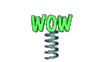 Ohhh My! I've been a VBG (Very Bad Girl)...  I did mention to Cinda a week or so ago, that I had Dups in my bin. She told me if they are occupied, I need to move the peeps to the bin before I delete the lot. So I move my peeps to the bin. I already had them so I deleted them. Ohh My! This is not good.  You wrote: Not sure what you mean by MB or mb and my brain isn't pulling this one up.Sorry,,, I'm referring to 'Mailbox'. That's okay, as I'm sort of slow on the abbreviations as well. Hate to keep asking someone what they mean, out of sounding stupid, but if I ever type something you are not sure of, please ask and I'll be happy to confirm. I have a bad habit of doing the abbreviations just to save time and space.  You wrote: You can be more creative using "moveObjects on". I read somewhere that the EA employees doing the building did it with "moveObjects on" so if you see something that you aren't able to do, try putting "moveObjects on" and see if you are able to do it.Yes. This is what I do, but I have not used the eyedropper. I'll try that one for sure. My Floating Beach House - Unfurn. http://www.simmersgarden.com/t1264-floating-beach-house-unfurn My Floating Beach House - Furn. http://www.simmersgarden.com/t1239-floating-beach-house-123-beach-crest-strip Yes, Daisy has the Boat House, that I've yet to create. I get sidetracked easily.  I keep saying I'm gonna make one, and end up doing other things that catch my fancy. Then when I read one of her stories, and the boat house pops up, I think about it. As always, fun chatting with you, as you always share great info and great tips - things I should or should not do. I will most defiantly avoid doing the VBT's. I don't want my game to bite the dust. I hope it's not too late. Thanks so much for the info. I really appreciate you taking the time to share.  | |
|   | | Lilly LeClaire
Vocal Legend



 Posts : 943 Posts : 943
Simoleons : 683597
Reputation : 476
Join date : 2012-03-10
72
Location : Arizona USA
 |  Subject: Home Comfort Subject: Home Comfort  Mon Aug 12, 2013 10:42 pm Mon Aug 12, 2013 10:42 pm | |
|  Hi BBdoll, I like your Floating Beach House or 123 Beach Crest Strip. It's a very nice house. I had to smile when I saw it because when you said "floating", I'm thinking that it's floating on the water but instead it's floating on air.  I'm not familiar with the Crystal Craters, Craderville or Steelwater Cove but am with the other neighborhoods (or templates). I was going to down load the house; however, 4 shared won't let me download unless I'm a member, apparently. It's wants me to log in before I can download. But, thanks for sharing. It's looks like you put a lot of time and energy into this house. You might be okay. I really did a lot of VBTs. I mean a lot. I put a house (downloaded from the offical TS2 site) into my Riverblossom Hills neighborhood just to see what it looked as it was huge multi-level house. When I tried to place it, it sunk into the ground like it was too heavy for the neighborhood and created a huge sinkhole--I mean huge hole which then filled with water. It took up more room then 4 or 5 of the other lots. I tried a bunch of things to delete it without any success. I was not happy with the huge sink hole or small lake. I actually saw boats floating on it! So, my brain got to thinking and decided that I should move the entire neighborhood (very, very, very bad idea). So, I put every lot (community and residential) into the Lots & Houses Bin which means I put occupied lots into the Lots & House Bin as well. I deleted my old RBH neighborhood. I used the RBH template to create a new RBH neighborhood (not good, very bad). And, then I moved all of the lots from the Lots & Houses Bin into the new RBH neighborhood. (Anyone reading this never, never, never do this.) This is one of the main reasons that I think I had the major crash--it didn't happen right away but it did happen. A better solution, one I know now, would have been to re-set my RBH neighborhood which would have taken me back to the original neighborhood. I would have lost all of my progress but may have avoided my major game crash. I did other VBTs, unknowingly, such as downloading occupied lots which also contributed to the major crash. And, so now I'm probably overly cautious about things that I do and extremely cautious about what I'm downloading when it comes to lots. A sad, sad lesson learned the hard way. Lilly  | |
|   | | BBdoll3
Admin


 Posts : 2228 Posts : 2228
Simoleons : 774513
Reputation : 758
Join date : 2012-03-30
77
Location : California, USA
 |  Subject: Re: Home Comfort - Partly Furn - w/No CC's! Subject: Re: Home Comfort - Partly Furn - w/No CC's!  Tue Aug 13, 2013 2:30 pm Tue Aug 13, 2013 2:30 pm | |
|  Sad you can't download it, Lilly. I used to have Mediafire, but caught that virus from there and I have not used it since. I panic  when I go to download something and that shows up. Freaks me out!  If I just send you my zip folder, will that work? I think I've done that with a friend and my daughter, and they were able to load it that way. You want me to try that? You won't need to download from 4shared. Did you want the Unfurn one? I'll send it to via email. You wrote: I'm not familiar with the Crystal Craters, Craderville or Steelwater Cove but am with the other neighborhoods (or templates). These are just Hoods that I tested my lot in to see if it could be placed on the beach. Some of the beach lots would not take it. When I create Beach Lots and want to share them, I try placing them in my Test Hoods, that way I can let peeps know which hood it can be placed in. That's all!  I always try to look out for others... But let me know and I'll send it to you. I think I have your email, but if not just send me a PM and I send it to you. If there's any house you want just tell me which one and I ship it off to you. No problem at all. You wrote: When I tried to place it, it sunk into the ground like it was too heavy for the neighborhood and created a huge sinkholeBy gosh, would you know, the same dang thing happened to me. Wonder if it was the same house I loaded. Thought, O....M....G...! What the heck!  I have a beach house that I've loaded also, that sinks. Not sure why that is! If I have another bh (beach house) around it, water goes all up in their back as well. I kept the one bh, but removed it from my bin, as I won't use it again. I've noticed also, when I'm building on the beach property, the ground sinks.  I have no idea why that is. Stairs sink down, also the foundation. Guess I could put a question up in the discussions file. I know I'll get something back from Ms. Cinda. She's very good at sharing info, tips and suggestions. Knows a lot about the game. Can always depend on her for good feedback.  I think also, it really messes up the lots when you place something like that, and when you remove it, there is still some sort of issue. Water level and all. 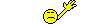 Have to be careful with lots like that. You wrote: So, I put every lot (community and residential) into the Lots & Houses Bin which means I put occupied lots into the Lots & House Bin as well. 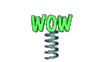 I think I would've done the same as you if that happened to me. They say, "Knowledge is the Key!" If you had known before you did it, you would not have. Thanks soooooo much 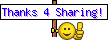 . I appreciate when peeps share the good as well as the VBT's. It helps other to learn from their bad experiences. I have moved my occupied lot into the bin cause it wasn't working right or something. Can't remember now. Then moved it back, but since then, I found out you can't do that. So tell me this, before you did a Reset, would you have been able to backup your lots? Ones not occupied I'm thinking, that you may have created or remodeled? | |
|   | | Lilly LeClaire
Vocal Legend



 Posts : 943 Posts : 943
Simoleons : 683597
Reputation : 476
Join date : 2012-03-10
72
Location : Arizona USA
 |  Subject: Home Comfort Subject: Home Comfort  Tue Aug 13, 2013 11:29 pm Tue Aug 13, 2013 11:29 pm | |
|  Hi BBdoll, You already have my e-mail address. If you can't find it, then let me know and I'll send it to you in a PM. I was going to download both the furnished and the unfurnished one for variety. However, either one will be okay. I'm not sure if I can down load it as a zip file, but I'll try. I'm not very computer savy. Some things I can work out and some things I can't. But I'll sure try. I have more problems with water (when I placed a lot and then removed it) in certain neighborhoods. I think the Moon Island template (I gave my custom hood a different name) was the worst one that I had. It was almost like it was a real island and had a higher water table. I placed a house with a basement in that neighborhood and the basement was full of water (but that didn't happen in other neighborhoods).  And, any house I place and then moved, there was water in the void, so to speak. I figure it must have something to do with the coding but that's only a guess. It appears in some neighborhoods that there is a weight limit to the lots.  Also a reason I seldom build above a second story. Best thing for a glitched lot, that I've downloaded, has been the batbox or the ffslotdebugger. (I think that I found it at ffslotdebugger.com or something similar.) It doesn't "cure" everything but works with a lot of stuff--especially with the memory stuff which is primarily why I use it. For glitched objects, well the best thing is to delete the object and replace it with a like object which is when I use one of my favorite tools--the eye dropper to duplicate the object. Then, I delete the glitched object and then I move the new object (not glitched) into the place of the old object. Works great. I love the April Nursery Toddler Bed (got it on MTS) since toddlers can climb in and out of it themselves. It's got cute animation with it. But, on occassion it's gets glictched where the toddler won't sleep more than 10 to 15 minutes Sim time and keeps waking up and getting out of bed and then cries because he or she is really tired and then crawls back into bed for another few minutes and the sequence repeat itself.  When that happens I wait until my Sim toddler is out of bed and then replace the old one with a new one and that ends the problems--the next time the toddler crawls into bed, he or she sleeps until the meter is green.  I have never done a reset since I decided to reinstall my game. I figured that because I might have a record for the most VBTs ever, that it was best not to save any of the game but to start over. Plus I was unable to pull up my game at all. It was a super crash. If I were to reset a neighborhood, and if I decided to save any lots, it would only be ones that I never played in since I wouldn't want to bring extra problems along. However, since resetting is usually done with only one neighborhood at a time--as far as I know, it wouldn't change any lots that you have in the Lots & Houses bin (they'd still be there). It would just take your game, in that neighborhood (lets say Desiderata Valley) back to where it was when you first installed it. So, the original lots that came with the DV EP would be just like EA made them. If you remodeled any of them that would be gone. All Sims would be where they were and as EA made them. Any custom Sims or custom or remodeled lots would be gone from the neighborhood. Now whether or not you could put an unoccupied house in the bin (I would say never put occupied house in the bin) and then use them later again in the neghborhood may be possible. Also, any Sims that you made in Body Shop would still be available for you to use in CAS/CAF. However, consider why you are resetting the neighborhood, if it's because there are a lot of glitches, then it might be wise not to save any lots from that neighborhood. However, it you just want to start over it might be okay but after my experience, I probably wouldn't save anything from that neighborhood that wasn't already in the bin in a clean form--that is, never played in. If you made a lot (and I'm assuming that you make a base lot and then placed it in the Lot & House bin so it could be duplicated in any neighborhood) then you could use it again in the reset neighborhood. I think that 123 Beach Crest Strip would become 123 Beach Crest Strip__001 in the bin. Sometimes I'll remodel and save that copy and it becomes 123 Beach Crest Strip__002--if I don't change the name. Then I know that all my lots and houses in the bin are clean. I've seen discussions as whether or not this is necessary; however, with my experience I will err on the side of caution. In those discussions, a Simmer or sometimes more than one will say something like "your game may be fine now but the corruption in the files will build and eventually crash." I'm sure that you could do a back up of any lots you wanted and as long as it was not occupied, it should be fine. (From what I've read a lot of the problems come from file corruption and weren't something that EA was aware of. And, when they did become aware of it, they did next to nothing to fix the problem with the TS2 game--most likely because they were already working on TS3 and thinking about TS4--EA makes it money when Simmers and other Gamers buy a particular game or part of it like an EP or SP and once that's done for a particular game like TS2, then they aren't likely to be motivated to fix problems when they surface. That's just big biz and bean counters (not visionaries and execs who care about customer service). Fortunately, despite all the problems, I still enjoy my TS2 game even with some of the glitches. And, I just looked a the super crash as a way to start the game over. It's been fun--kind of like a new game and things are different in the re-installed game. Simes have different LTWs and scenarios like the the wedding of Don Lothario and Cassandra Goth may turn out differently, etc. which makes things even more interesting since you don't get the same game back. I miss some of my families and sometimes forget which version a particular family is in or where I was in a particular family and get the two games mixed up and I go 'oh, yah that was the other version of the game'.  I do have some notes on the former version, so if I wanted to I could re-create my custom neighborhood but so far have chosen to make new one. Sometimes it's all in how you look at things. I made a decision which I think was a good decision (to reinstall my game) and I'm cool with it.  You can only reset the EA made hoods (PV, ST, VV, RBH, DV, and BDC) because they are the only one on the disc. I imagine if you had a back up which you make of a custom neighborhood before you played in it, then you made a back up, you could delete the one in your game and then add the Custom Hood back in at the point at which it had been saved. Happy Simming! Lilly  | |
|   | | BBdoll3
Admin


 Posts : 2228 Posts : 2228
Simoleons : 774513
Reputation : 758
Join date : 2012-03-30
77
Location : California, USA
 | |   | | Lilly LeClaire
Vocal Legend



 Posts : 943 Posts : 943
Simoleons : 683597
Reputation : 476
Join date : 2012-03-10
72
Location : Arizona USA
 |  Subject: HOm Comfort Subject: HOm Comfort  Thu Aug 15, 2013 12:59 pm Thu Aug 15, 2013 12:59 pm | |
|  Hi BBdoll, I know how you feel. The same thing has happened to me, so I totally understand not wanting to re-write the mesage after you've already written it. Lilly  | |
|   | | Sponsored content
 |  Subject: Re: Home Comfort - Partly Furn - w/No CC's! Subject: Re: Home Comfort - Partly Furn - w/No CC's!  | |
| |
|   | | | | Home Comfort - Partly Furn - w/No CC's! |  |
|
Similar topics |  |
|
| | Permissions in this forum: | You cannot reply to topics in this forum
| |
| |
| |


 All of you Non-CC Lover's. I have remodeled my Home Comfort just for you. This home has 'No' CC's at all. Everything is from my game. As you will notice, I've changed the color Inside and Out. Hope you like it.
All of you Non-CC Lover's. I have remodeled my Home Comfort just for you. This home has 'No' CC's at all. Everything is from my game. As you will notice, I've changed the color Inside and Out. Hope you like it.












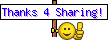

 all of my cc's. Seems to give the lot sparkle... That's just me. When I'm working with them, I think, "Oh, how drab". But after I'm done, they don't look too bad I guess. I have several lots I plan to remake without the cc's so peeps can load them.
all of my cc's. Seems to give the lot sparkle... That's just me. When I'm working with them, I think, "Oh, how drab". But after I'm done, they don't look too bad I guess. I have several lots I plan to remake without the cc's so peeps can load them. I'm currently playing in Belladonna Cove, getting ready for a bunch of toddler to children age transitions along with a couple infant to toddler birthdays. I haven't played a whole neighborhood like that before. I'll just be going from house to house having parties.
I'm currently playing in Belladonna Cove, getting ready for a bunch of toddler to children age transitions along with a couple infant to toddler birthdays. I haven't played a whole neighborhood like that before. I'll just be going from house to house having parties.  Lilly! Guess I'm late in reading this one and responding. Sorry! As for the mb, I think that's what happened to me and I lost my Apartment mb's, but I found the file(s) giving me grief and have removed them, so all is back to the norm. Did you get your mb's back for your apartments? As you, I'm constantly learning as well. It helps if you play the game a lot, but I was into building so have not had much experience when it come to the game play.
Lilly! Guess I'm late in reading this one and responding. Sorry! As for the mb, I think that's what happened to me and I lost my Apartment mb's, but I found the file(s) giving me grief and have removed them, so all is back to the norm. Did you get your mb's back for your apartments? As you, I'm constantly learning as well. It helps if you play the game a lot, but I was into building so have not had much experience when it come to the game play.

 I ended up moving my sim out and bulldozing that piece of junk.
I ended up moving my sim out and bulldozing that piece of junk.  I also
I also  I will get bent outta shape for sure. Well think I better
I will get bent outta shape for sure. Well think I better  . I've been on here all day just about. Time to give my rear a break.
. I've been on here all day just about. Time to give my rear a break.  Chat with you later gater.. Happy Sunday! Oh,,, P.S., if there are any typo's, sorry. I'm pretty
Chat with you later gater.. Happy Sunday! Oh,,, P.S., if there are any typo's, sorry. I'm pretty  so not gonna proof right now. Have a good one!
so not gonna proof right now. Have a good one! it wasn't one of my lots. I may have also got it from a lot I loaded from TSR. I've loaded a few from there. Nef told me that's where it may have come from. I always pray no one has issues with my lots, and if they had I would surely want them to tell me if something was wrong. I don't load many lots from TSR anymore. I just build my own.
it wasn't one of my lots. I may have also got it from a lot I loaded from TSR. I've loaded a few from there. Nef told me that's where it may have come from. I always pray no one has issues with my lots, and if they had I would surely want them to tell me if something was wrong. I don't load many lots from TSR anymore. I just build my own.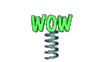 That must've been awful!
That must've been awful!  Well, we All learn from our mistakes, at least, some of us do. Others just keep doing the same ole, same ole, and won't take advice from someone who may be more knowledgeable. I hate to say it but, my daughter - bless her soul - won't listen to me when I tell her things she can and can't do with her comp. Now she's without for a while. Of course it's Mom telling her, so guess my word doesn't hold that much weight. They'll listen to others, but not me. Sometimes they do, other times guess it goes in one ear and right out the other. Oh Well!
Well, we All learn from our mistakes, at least, some of us do. Others just keep doing the same ole, same ole, and won't take advice from someone who may be more knowledgeable. I hate to say it but, my daughter - bless her soul - won't listen to me when I tell her things she can and can't do with her comp. Now she's without for a while. Of course it's Mom telling her, so guess my word doesn't hold that much weight. They'll listen to others, but not me. Sometimes they do, other times guess it goes in one ear and right out the other. Oh Well! 
 I wish the furniture would remain. Oh well.. Nice
I wish the furniture would remain. Oh well.. Nice  chatting with you. Have a great day hun!
chatting with you. Have a great day hun! 
 I did mention to Cinda a week or so ago, that I had Dups in my bin. She told me if they are occupied, I need to move the peeps to the bin before I delete the lot. So I move my peeps to the bin. I already had them so I deleted them. Ohh My! This is not good.
I did mention to Cinda a week or so ago, that I had Dups in my bin. She told me if they are occupied, I need to move the peeps to the bin before I delete the lot. So I move my peeps to the bin. I already had them so I deleted them. Ohh My! This is not good.  I'm not familiar with the Crystal Craters, Craderville or Steelwater Cove but am with the other neighborhoods (or templates). I was going to down load the house; however, 4 shared won't let me download unless I'm a member, apparently. It's wants me to log in before I can download. But, thanks for sharing. It's looks like you put a lot of time and energy into this house.
I'm not familiar with the Crystal Craters, Craderville or Steelwater Cove but am with the other neighborhoods (or templates). I was going to down load the house; however, 4 shared won't let me download unless I'm a member, apparently. It's wants me to log in before I can download. But, thanks for sharing. It's looks like you put a lot of time and energy into this house. I always try to look out for others... But let me know and I'll send it to you. I think I have your email, but if not just send me a PM and I send it to you. If there's any house you want just tell me which one and I ship it off to you. No problem at all.
I always try to look out for others... But let me know and I'll send it to you. I think I have your email, but if not just send me a PM and I send it to you. If there's any house you want just tell me which one and I ship it off to you. No problem at all.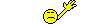 Have to be careful with lots like that.
Have to be careful with lots like that. You can only reset the EA made hoods (PV, ST, VV, RBH, DV, and BDC) because they are the only one on the disc. I imagine if you had a back up which you make of a custom neighborhood before you played in it, then you made a back up, you could delete the one in your game and then add the Custom Hood back in at the point at which it had been saved.
You can only reset the EA made hoods (PV, ST, VV, RBH, DV, and BDC) because they are the only one on the disc. I imagine if you had a back up which you make of a custom neighborhood before you played in it, then you made a back up, you could delete the one in your game and then add the Custom Hood back in at the point at which it had been saved.